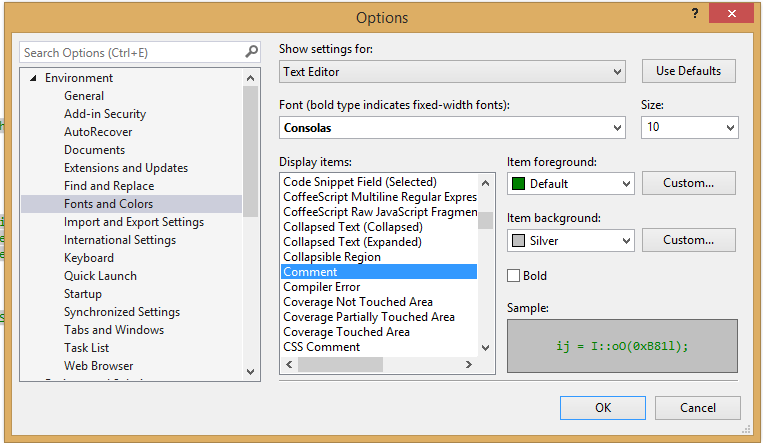Put a Silver Background on Your Comments
Putting a silver color background on your comments is a quick and easy productivity booster for me. It may seem subtle but I’ve found it way easier to visually recognize comments with the silver background than if I just leave it white. I do this both within Visual Studio and SQL Server Management Studio for SQL statements and procs.
Here are the benefits I get from doing this:
- It’s ridiculously easy for me to ignore comments if I’m trying to see and understand the code that is actually “in play”
- I can easily single out comments and review them if I choose to do so
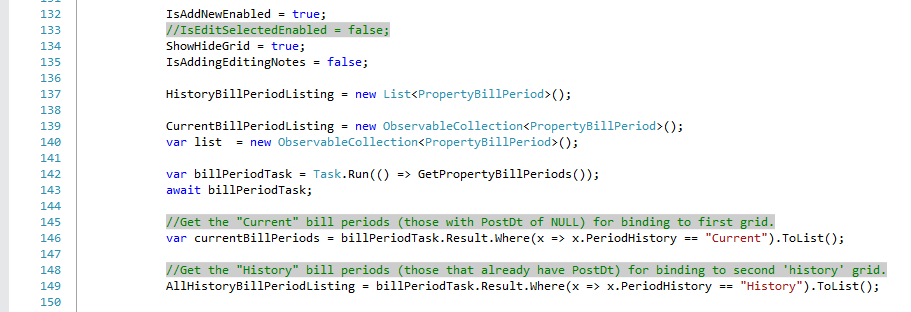
To do this for yourself, it’s a simple Options change to VS / SSMS (Tools->Options in both places) — just change the Item background setting for Comment: